Apprentice Sorcery
Categories: Composing Activities for Classes, Listening starters for schools, Music Activities for schools
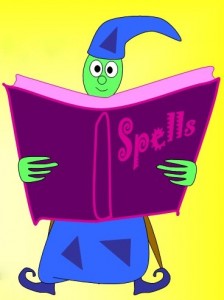 Activities in listening and responses to music through visual art, using Dukas’ Sorcerer’s Apprentice.
Activities in listening and responses to music through visual art, using Dukas’ Sorcerer’s Apprentice.
1. Musical Story
- The story of The Sorcerer’s Apprentice is outlined in these slides.
- Listen to the music while you look at the slides.
- Describe the music that goes with each scene of the story. Fill in the timing chart as you go.
- The timings on the chart are intended as a guide – my recording of The Sorcerer’s Apprentice lasted for 11 minutes and 40 seconds, but yours may be different!
 You may need to listen to the music several times.
You may need to listen to the music several times.- Familiarising yourself with the music before you listen intently to it will help when you come to this activity – maybe play it in the background while you do other work.
- Alternatively, do this activity several times. Each time you will notice more things to write in the empty boxes.
- I’ve written my observations about the music on this answer sheet. I wonder if we agree!
2. Art, Mood and Music
- This activity can be done as a group activity with each group using a different part of the music.
- Select one part of the music to listen to. Describe the mood of the music.
- Create art work which reflects the mood of the music.
- Show your art work to the rest of the class, and explain how your picture reflects your section of the music.
- An alternative way of completing this activity is to create your pictures using a drawing programme on the computer.
3. Incidental Music
- Create a slide show of your pictures to illustrate Dukas’ music for “The Sorcerer’s Apprentice.”
- When I did this activity with my class, we used Microsoft PowerPoint with animations and captions, and used it as an ICT activity to learn some of the clever things we could do with PowerPoint, but you may have something different you’d prefer to use. Still, the following points are worth thinking about:
- Listen to the track again and decide when each picture should be displayed, to maximise the impact of the music on the story.
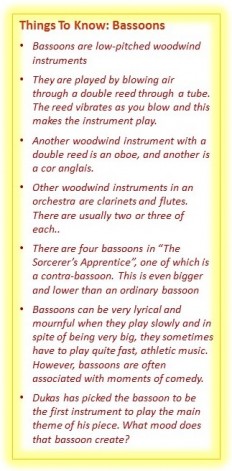 You need to decide when the pictures should change from one to the next, and how long each will stay on display. Make a list of timings. Also consider that you might want a title page. This will need to be included in your timings list.
You need to decide when the pictures should change from one to the next, and how long each will stay on display. Make a list of timings. Also consider that you might want a title page. This will need to be included in your timings list.- You need to be precise about the timings so that your pictures change when the music changes.
- Take digital photographs of the art work you’re going to use in your display to download onto your computer.
- You can use my pictures if you like, but I think yours will be better.
4. Compose your own Sorcerer’s Apprentice Music
Now if you were in my class I’d then suggest you compose your own music to fit your slide show. Go on – give it a try! Put a bassoon in it too!


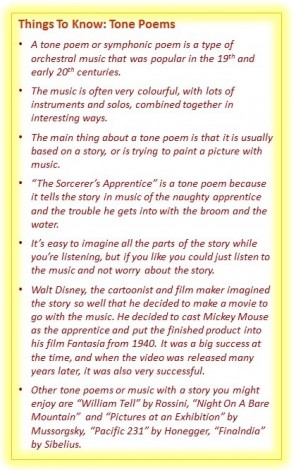

No comments yet.